YouTube has designed a unique feature to help
those who gather news from around the globe. It so happens that sometimes it is
essential to hide the faces of people in the videos for security reasons.
Certain human rights organizations feel the need to mask the faces in order to
protect identity. Neither video sharing sites nor hardware suppliers have taken
steps to provide this facility. YouTube proudly claims to be the first to
launch this service. You can obscure faces with the mere click of a button.
Major portions of the footage of the Arab
Spring were covered with ordinary mobile cameras. There were no journalists or
news networks present. Instead it was the common people who shot the videos.
These videos were then posted on social media such as Facebook and YouTube.
Normally it wouldn’t be a problem if ordinary citizens had access to such
footage. Unfortunately when corrupt governments watch them it can become a
serious issue. To prevent mishaps, YouTube has created a special tool that
blurs the faces of every single person in a video. If you want to activate this
feature, then you need to go to the enhancement tool in YouTube and select the
“Blur Faces” option.
the
updated video. No more security related concerns. The safety of the protesters
will not be at stake anymore. YouTube is owned by Google and it is playing a very
active role in the current politics. Very recently, Google has initiated the
“Legalize Love” movement. The very purpose of this movement is to abolish the
laws that go against homosexuality. It is very common in countries like
Singapore.
This website includes a Human Rights Channel and several videos
related to this concept have been added to Citizen Tube as well. YouTube has
been made available locally to 48 countries across the globe. Moreover it can
be accessed in 60 different languages. This particular service has been
launched all over the world. It is very easy to use this tool. There are only
two simple steps involved once all the editing in the video is over. You have
to choose the “Blur all faces” tab and then click apply.
However there are a couple of drawbacks in the service that are
worth mentioning. To begin with, you cannot selectively blur the faces of
people in a video. Either you can blur all the faces or none. Additionally
there is no guarantee that blurring the faces will completely protect the
protesters. Sometimes there may be voices that are recognizable and even the
background surrounding may be quite familiar which makes it easy to identify
the people involved. There are also chances that one or two faces may not be
blurred in the process. In spite of all such risks involved, one can say that
it is by far one of the most effective tools for users’ anonymity and
protecting them.
This article has been brought to you by
www.broadbandproviders.com – the leading provider of best values broadband
internet. Visit now

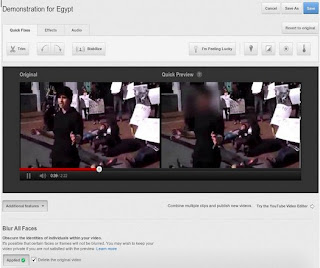
No comments:
Post a Comment